Change Windows 7 System Properties Logo
Ever wanted to change the default windows logo in windows 7 system properties with your own custom one or with Apple’s logo. Its human nature that with time he tends to get bore with old things and same is happen with Windows users. Every day you see same windows interface with same folder icons, Windows themes, Wallpapers and default windows icons. But not many people think like that. They produce small utilizes for us so that we can customize the windows with time to time. This will surely produce interest in windows and hence you can enjoy our workChange Windows 7 System Properties Logo
When you press windows logo + pause/break button, you will see Windows system properties box with all the information and default orb style logo. The way we are going to change the default orb style logo with our custom one is by using a small utility named as Windows 7 System Properties Logo Changer. This is a free utility and it changes the windows 7 properties logo with the help of some registry tweak. This software is fully test and used by us so don’t worry if you have any concerns.How to Change Windows 7 System Properties Logo:
1. All you have to do is to downloadWindows 7 system properties Logo Changer from the link given at the end of this post.
2. The file is in Zip format so you need Winzip in order to extract it.
3. After unzipping Right click on the Execute-able file and select “Run as Administrator” from the menu.
4. Now create your own logo or choose from a pre-build logos and click Apply button.
5. After that click the Check button or press windows logo + pause/break button to see the effect.
6. Don’t worry if you dont like the new logo you can always go back to the original log by pressing the Restore button.
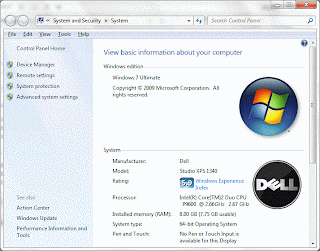
No comments:
Post a Comment