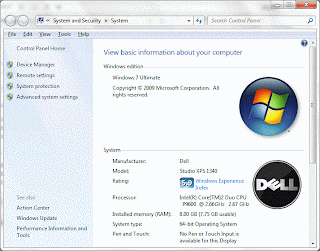Search Engine Optimization or SEO is the backbone of your website or blog if you wanted to succeed today in internet world. When a new website is born no one in the world knows that it came into existence unless you told them directly or via free source search engines. But search engines have billions of website to tackle with so your blog or website may have not given an importance at all. So you have to tweak your blog so that search engines love your blog and show it on the first or second page of the search results.
Gurus says that Content is King but without Search Engine Optimization this King is nothing. Content and SEO have 50-50 share in your blog/websites success, so after writing some killer articles its very important that you also promote your articles. SEO is not the name of big things that revolutions your blog, its a name of little things which result in boosting your website traffic rapidly and steadily. Here i have collected 10 Awesome SEO tips which will surely boost your WordPress blog or website traffic and ranking.
hostgator couponTop 10 Tips On Page SEO
1. Make you site load faster.Search engines always like websites which loads faster and cannot create any sort of problems for them. As internet grows and DSL speed and bandwidth increases website gets heavier and heavier due to various functions and content they want to share with their audience. But one thing is common between search engine bots and humans that they both dislike sites which take longer time while loading. So every webmaster should try to decrease its blog website loading time by doing some tweaks mention below.
a. Every Image size must be less than 30KB.
b. CSS style sheet size less than 10KB. Never use Flash Content.
c. Always use less Plugins for your blog.
d. Use fast Webhosting service provider.
e. Try to avoid Java Script code.
f. Install Wp Super-Cache Plugin for Page caching.2. Remove Duplicate Content.Do you know that your WordPress blog creates duplicate pages and hence duplicate content by default. So question arises here that what is content duplication. First thing you should also know that search engines hate duplicate content on same website. So its very necessary to remove duplicate content so that your blog will never penalized by search engines. WordPress creates pages like different version of home pages, Category pages, Archive pages and comments pages. These are pages with duplicate content and add no value to your blog. So you need All in One SEO plugin for WordPress in order to make these pages non-accessible to Search engines. All in One SEO plugin for WordPress adds NoIndex and NoFollow attribute to these pages and hence search bots will not index these pages into search results.
3. Add Title, Keywords and Description.Whether you create website via HTML/PHP or create your own blog on WordPress you have to make sure that each and every post/page of your blog/website must contain Title, Keywords and Description attributes at the header section of your blog/website. Its very easy to add these attributes into HTML/PHP website. Simply copy paste attributes value given below between the Head section of your webpage code.
<Title>Your Tile Goes Here</Title>
<meta name=”description” content=”Your website Description” />
<meta name=”keywords” content=”keywords here” />
If you are using WordPress blog than all you have to do is download and install
All in One SEO plugin for WordPress and these option will appear at the bottom of each post. You also have to enable this plugin via Settings and than by clicking on All in One SEO link.
4. Optimize your website images.
a. Use Alt tag for all your images.This is a fact that many visitors come to your blog/website via searching images in any search engine so images are also good to bring some traffic into your website. But the main problem with search engines is that they cannot understand or read images so you have to tell search engines about your images. For this you have to use
alt tag in all your images in which you can simply use information about your image or use proper keywords so that search engine show your images when some body try to search in image search.
b. Always Use Width and Height attribute.Many people are not aware of these attributes and simply but there images without having any proper attributes.
Width and
Height attribute tell search engines and the browser where your blog will going to be load that this images is how many pixels wide or long. The benefit of using these attributes is that they fasten your website load time both from server as well as in browser.
5. Internal Linking.One of the main feature describe in Google webmaster quality guidelines is that your website/blog should have very clear and easy navigation so that user will not face any problem when visit your website. Also Internal-Linking tell search engines about the type of your website pages and hence boost your ranking in search engines. It is also necessary that you use links to other post or pages of your blog within single post. For this you can always use WordPress plugin like
SEO Smart Links which will automatically adds internal links to your blogs post and pages.
6. Increase User experience.Google strictly enforce websites owners to make there websites/blog user friendly and easy to navigate. Your blog theme should be nice and simple with gentle colors and simply layout. Also all your blog posts and pages should be accessible with at-least one text link. Remember don’t use images for creating links as it adds no value in search engines. Your website link structure should be accessible from every page and even from Error pages. Also use only one tag into a single post because search engines gave importance to tags.
If you found any broken link page remove it as soon as possible. Also make sure that website is accessible only via only route. For example you can access your blog by typing
www.yourblog.com and
yourblog.com in address bar which is not good. So select only one option either from your WordPress Admin panel
Settings->General or from Google Webmaster Tools. You can create Google Webmaster Tools account Free with the help of your G-mail account and verify your blog/website by uploading an HTML file given by the Google into the root directory of your website.
7. Optimize Robots.txt File.Robots.txt is a simple text file present in the root directory of your website. Please note that by default this file is not available in the root directory so you have to make it and upload it. Robots.txt File simply tells search engines that which directories or files they should index and which to ignore because you dont want each any every thing indexed and followed by search engines. You can use Robots.txt File to remove duplicate content problem from your blog/website by restricting search engines to those unwanted pages/directories. You can also include your blog Sitemap URL into it so that search engine will find it easily.
Creating Robots.txt File is very simply, all you have to do is to copy paste line given below into the simple text file and save it with name “
Robots.txt“. After that upload it to the main directory of your blog and wait for the next time search engine crawl your website.
sitemap: http://www.hackoshit.com/sitemap.xmlUser-agent: * Disallow: /cgi-bin/ Disallow: /wp-admin/ Disallow: /wp-includes/ Disallow: /wp-content/ Disallow: /archives/ Disallow: /go/ disallow: /*?* Disallow: /Category Disallow: *?replytocom Disallow: /wp-* Disallow: /author Disallow: /comments/feed/ Disallow: /tagsUser-agent: Mediapartners-Google* Allow: /User-agent: Googlebot-Image Allow: /blog/wp-content/uploads/User-agent: Adsbot-Google Allow: /User-agent: Googlebot-Mobile Allow: /8. Optimize Your URLs.Its better to have a meaningful and keyword rich URL of your posts/pages rather than a numbered URL. First search engines will understand it easily that what is going to be in the post content. Second its easier for human beings also to remember and understand keyword Rich URL.
but guess what which URL is more understandable and informative. The one with keywords in it. This can be easily achieved in WordPress blog by customizing
Permalink option under
Settings in your WordPress Admin panel. Simply put
/%postname%.html into the custom box and click
save.
9. Content is King.Believe it or not Content is King of your website. Again you have to follow some rules in this department too. After
Google Panda update there is no place for short articles less than 300 words. So next time you want to write something deep research the article and than write article ideally more than 500 words. Use only
3 to 5% keywords in your article and
3 to 4 times in one paragraph. Create informative and interesting articles so that people will enjoy reading it and share it with there friends too. Highlight all your keywords with Bold and Italic tags. Never use
<br> tag to break the line instead use
<p> tag.
Use images related to your article topic because images says it all. You main keywords must be in the post Title and first line of the post. Update your website regularly because punctuality is the name of the game. It shows everyone that how much you are serous about your blog/website. Feel free to add informative internal as well as external links into your post. Try to give some answers to questions user mostly search on internet according to your niche.
10. Dofollow and Nofollow your Links.It better to Dofollow all your trusted links and gave credit to them. Some people are afraid doing this and says that it will decrease here website page-rank but the thing is that if you Nofollow all you outbound links than it looks unnatural and sometimes search engine may penalize your blog. So Dofollow sites which are related to your niche. Just add
rel=”Dofollow” attribute in every link that you want to Dofollow.
Nofollow all your website untrusted links like all comments links. Links given in the comment box are mostly spam links so its better to Nofollow them rather than Dofollow. If you Dofollow these spam websites search engine consider Dofollow links as your vote, so if you vote a Spam website chances are that you are also spreading spam. Just add
rel=”Nofollow” attribute in every link that you want to Nofollow. For WordPress blogs you can use
Outbound link manager plugin also.
Top 10 On Page SEO Tips